Pipelines¶
A pipeline is a way to build a bot by combining one or more steps together.
Pipelines are the future
Pipelines are currently becoming the default way to build bots in Open Chat Studio. They are a superset of existing functionality, enabling complex safety layers, routing and conditionals. The transition is now underway, and we're providing communication as we begin phasing out other bot building approaches.
Overview¶
Here is an example of a very simple pipeline that uses an LLM to respond to the users input. This pipeline has a single step that uses the LLM to generate a response.
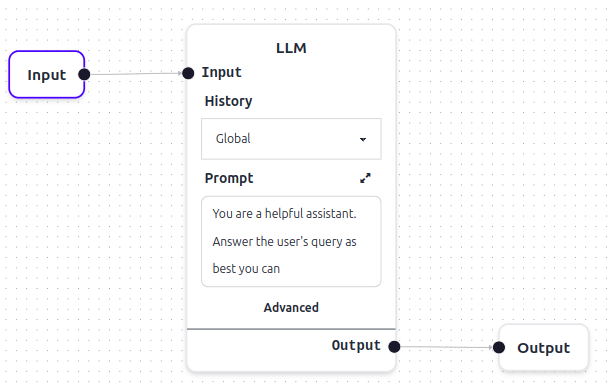
Analyzing this pipeline from left to right:
- the user sends a message to the bot (this is the
input) - the message is then passed to the LLM which generates a response
- the response is then sent back to the user (this is the
output)
graph LR
A@{ shape: stadium, label: "Input" } --> B(LLM);
B --> C@{ shape: stadium, label: "Output" };Each time a user sends a message to the bot, the pipeline is executed and the final output is sent back to the user.
Each 'step' in a pipeline is called a 'node' and pipelines can have multiple nodes. To learn more about the different types of nodes that can be used in a pipeline, see the node types documentation.
Pipeline Execution¶
Open Chat Studio runs your application in organized steps. Think of it like a well-coordinated team where different parts of your application (pipeline nodes) communicate through shared channels (pipeline edges / connections).
Here's how each step works:
Plan → Execute → Update → Repeat
-
Plan: Decide which nodes should run next. Initially, this includes nodes that need your input data. In later steps, it includes nodes that are ready to process new information.
-
Execute: Run all selected nodes at the same time. Each node does its work independently and can't see changes from other nodes until the next step.
-
Update: Share the results from all nodes so they're available for the next step.
This process repeats until either all work is complete or a step limit is reached. This approach ensures your application runs efficiently while maintaining predictable behavior.
See Parallel Pipelines for information about running nodes in parallel.